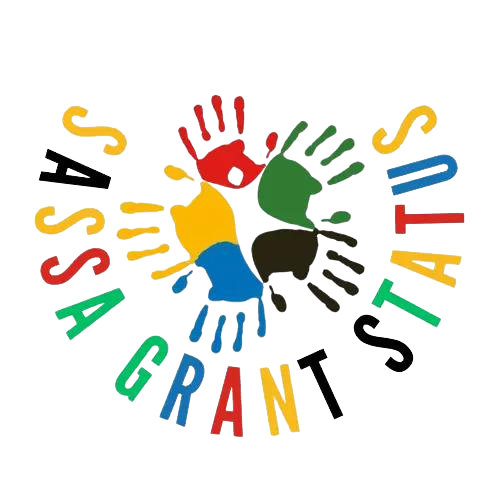SASSA Reconfirm SRD R350 Grant Application
After applying for the SASSA grant, it is important to reconfirm your application through the SRD portal. This step is crucial to ensure the accuracy of your details. If any information is missing or incorrect, corrections can be made before verification. This confirmation will provide assurance that your application is complete and no additional information is needed.

We are here to help you with the online reconfirmation of your SASSA Reconfirm SRD R350 Grant Application to ensure it is processed smoothly and that your consent for the submitted information is properly accepted. This step is important in preventing common issues that may arise in your existing SRD grant application, such as pending bank details or errors in contact information, which can impact your SASSA status.
To expedite the approval of your Grant Application, it is important for you as an applicant to confirm the information provided. Please reconfirm that you have thoroughly reviewed and accepted the clauses outlined in the Declaration and Consent Documents for your Personal Details. This will help SASSA process your application more quickly.
- Mobile Number (cell phone number)
- Employment Information and Lifestyle Sustainability Information
- Banking Information
SASSA Reconfirm
It is simple to confirm your SRD R350 Grant Application online, as well as for various social grants such as Disability, Child Support, Care Dependency, Foster Child, Older Person, War Veterans, and Grant In Aid, by following these steps.
- To reconfirm your SASSA SRD R350 grant visit srd.sassa.gov.za.
- Click on the “Reconfirm Existing Application” TAB with the link https://srd.sassa.gov.za/sc19/reconfirmation/auth.
- Enter your Personal ID number and Cell Phone number to reconfirm your existing SASSA SRD R350 Grant Application.
- Read the SASSA Declaration and Consent Form to confirm your Documents and Information.
- Verify all your personal information and submitted documents for the application.
- If you find mistakes, you can update SASSA Application online.
- If your contact details are incorrect, missing, or modified, you can SASSA change Phone Number linked to your submitted application.
- The next step is important to confirm your current financial situation and update your personal details.
- Recheck your SASSA banking details with Bank Name, Bank account number, and account type are correct with the payment method to collect your SRD grant money.
- If you don’t have a bank account, you can use other SASSA payment methods from retailers like Pick n Pay, Shoprite, USave, Checkers, etc.
- Submit your SASSA Reconfirmation form and wait for approved payment dates to collect SASSA monthly benefits.
Important Note: It’s important to be aware that the SASSA Reconfirmation for SRD Grant is open to both new applicants and those who received the R350 in the previous cycle. This step is crucial to avoid any errors in the SRD Status Check, such as pending, not received, or declined payments. Failure to reconfirm your grant details could result in your grant being declined, and you may have to go through the SASSA reapplication process to reinstate it.